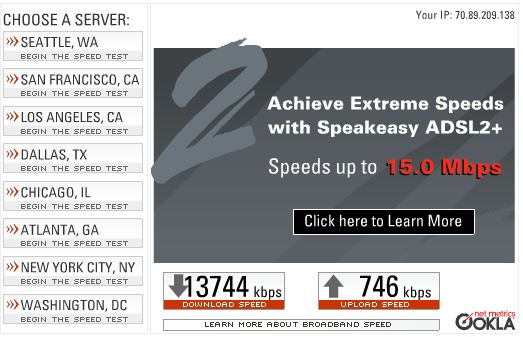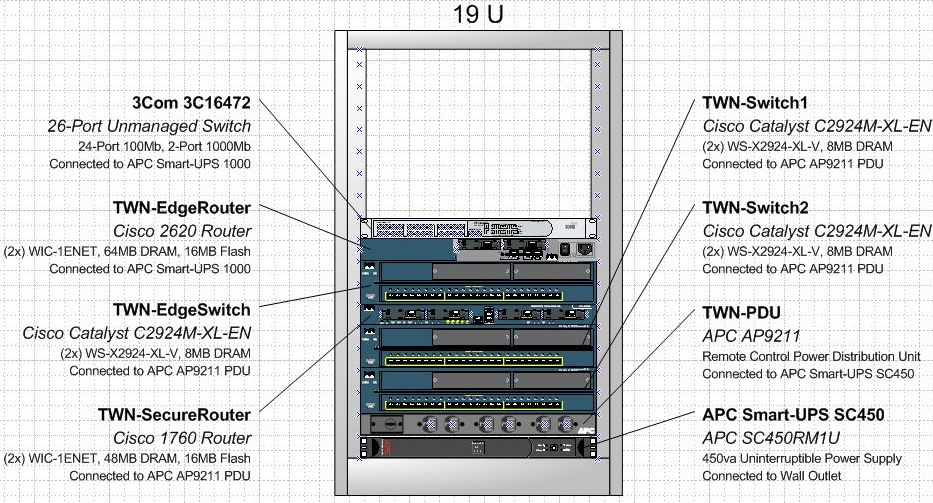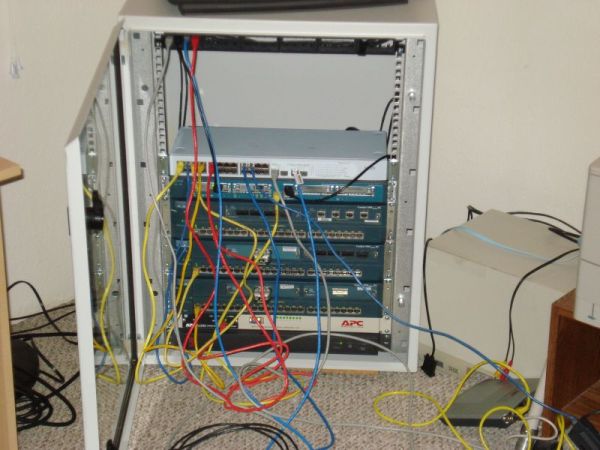Post by b0b on Oct 12th, 2007 at 3:15pm
In preparation for my CCNA (Cisco) exam, I've been buying some old Cisco equipment to do some training with. Most of it will arrive early next week, and I'll be replacing my Linksys/3Com stuff with it over the next couple weeks. There will be some downtime on certain evenings while I get everything swapped out and get the Cisco router and switch programmed correctly.
Here's a few pictures (from the eBay ads) of my new toys:
This is the Cisco 1760 router I found. I got a pretty good deal on it. This will connect directly to the cable modem until I buy a PIX firewall sometime toward the end of the year.
This is the switch I bought. I needed to get a pretty specific model that would support all of the features I have to study. I've done a lot of work on Cisco routers, but switches are a whole new matter.
This is the adapter card that allows the router to communicate with Ethernet devices, such as the switch and the cable modem. I bought these from a guy in Hong Kong, so I can only hope they work right.
These bad boys go in the expansion bays on the switch and allow me to use fiber optic cabling to connect to other network devices. I don't actually have any of those devices yet, but I'm thinking about adding a fiber optic NIC to the server for some extra fun.
Once everything arrives and I get it all put together, I'll take some pics of the final products!
-b0b
(...is excited!)
 http://www.TWNCommunications.Net/ForumOLD/cgi-bin/yabb2/YaBB.pl?action=downloadfile;file=Cisco.zip (116 KB | )
http://www.TWNCommunications.Net/ForumOLD/cgi-bin/yabb2/YaBB.pl?action=downloadfile;file=Cisco.zip (116 KB | )
Here's a few pictures (from the eBay ads) of my new toys:
Once everything arrives and I get it all put together, I'll take some pics of the final products!
-b0b
(...is excited!)
 http://www.TWNCommunications.Net/ForumOLD/cgi-bin/yabb2/YaBB.pl?action=downloadfile;file=Cisco.zip (116 KB | )
http://www.TWNCommunications.Net/ForumOLD/cgi-bin/yabb2/YaBB.pl?action=downloadfile;file=Cisco.zip (116 KB | )






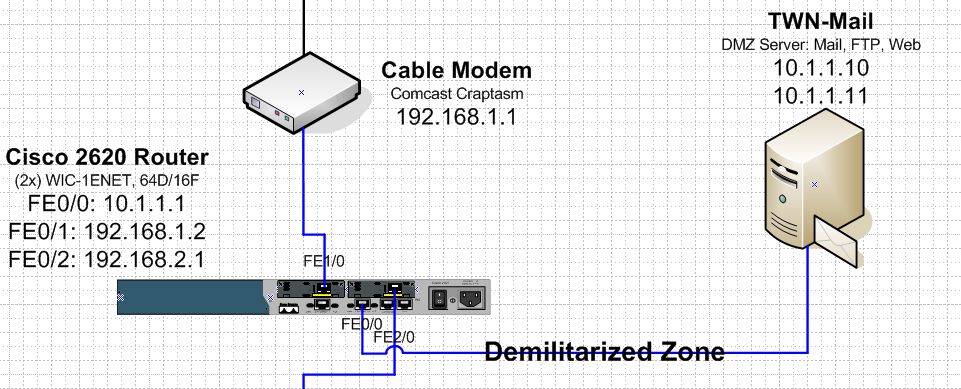
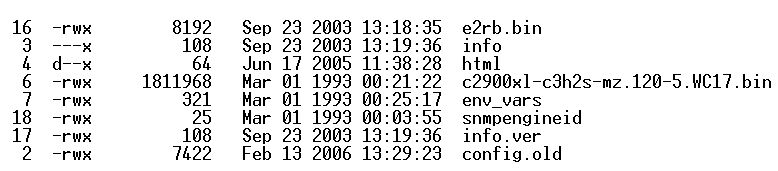


 Penguin_AUP_-_Blank.doc (Attachment deleted)
Penguin_AUP_-_Blank.doc (Attachment deleted)